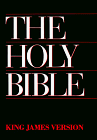![[Inflatable Reindeer]](https://blog.rac.me.uk/photos/raindeerpuzzle.jpg) As sort of mentioned in a previous entry, I was going to blog about Reindeer – and here it is 🙂
As sort of mentioned in a previous entry, I was going to blog about Reindeer – and here it is 🙂
Now, if you wanted to count the number of inflatable reindeer you had, would you first inflate the vinyl critters, fill a hallway with them and then take a photo of them and have people on the internet count them for you?. Or do the intelligent thing and count them before you blow them up?
And do you know the names of all of Santa’s reindeer? Well, according to Clement Clarke Moore’s 1822 poem/story “‘Twas the Night Before Christmas/The Night Before Christmas”, the reindeer were called Dasher, Dancer, Prancer, Vixen, Comet, Cupid, Donner, and Blitzen. The “most famous reindeer of all”, Rudolph, didn’t get added to Santa’s listed until the 1939 song “Rudolph The Red Nosed Reindeer”.
Oh, if you wanted to write to Santa – the Royal Mail have helpfully provided his address as: Santa Claus, REINDEERLAND, SAN TA1.
It’s beginning to feel like Christmas is nearly here already!
![[Part of a picture of a Gig cat]](https://blog.rac.me.uk/photos/gigology.jpg) I’ve recently come across
I’ve recently come across